You are using an out of date browser. It may not display this or other websites correctly.
You should upgrade or use an alternative browser.
You should upgrade or use an alternative browser.
Avatars-Gollum, kat
- Thread starter majestyx
- Start date
S
slick-nick
Guest
LOL, I hate that thing.
Well, kat, you POSTED a pic. Now, for your avatar, I'll resize this one and repost it, along with instructions on how to change your avatar. 
Here you go kat............
To set your avatar, you will need to do the following:
Click on User CP. In the Settings & Options section (left side of screen), Click on Edit Avatar. Click the Browse button and select the pic you wish to use from your harddrive.
Just a note to everyone: The maximum size for avatars has changed. Old board settings were 150x150 pixels, and the New board settings are 120x120 pixels.
To set your avatar, you will need to do the following:
Click on User CP. In the Settings & Options section (left side of screen), Click on Edit Avatar. Click the Browse button and select the pic you wish to use from your harddrive.
Just a note to everyone: The maximum size for avatars has changed. Old board settings were 150x150 pixels, and the New board settings are 120x120 pixels.
Attachments
I would also like to add, if you have a pic you want to use and it is too big, please don't hesitate to ask for help. Post the pic, and someone here will be glad to help you out, I'm sure of it. If I don't see it, I'm sure that smack or TonyB will. One of us will get it resized and re-post it. 
Thanks maj!

G
Gollum
Guest
Maj. I am not very good on this computer. If you can and will put that picture as my avatar.Thanks.majestyx said:Gollum, here is a resized pic of your avatar. If you need help, please don't hesitate to ask!
maj
Thanks, sam. 
G
Gollum
Guest
Thanks. Gollum don't use computer much inside cave.
Gollum need more fishies?Gollum said:Thanks. Gollum don't use computer much inside cave.
Attachments
fergy1370
Team Owner
If one of you guys could hook my avatar up, I'd appreciate it. I'm not that computer savvy to where I can resize pictures....
fergy1370
Team Owner
Thanks Maj! 

 You're welcome.
You're welcome. 

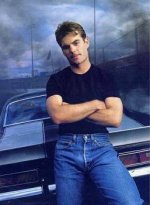
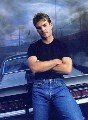
 hehe that damn cave is dark too.
hehe that damn cave is dark too.
