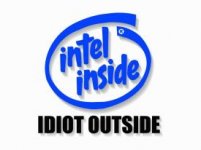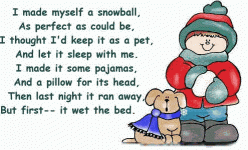You are using an out of date browser. It may not display this or other websites correctly.
You should upgrade or use an alternative browser.
You should upgrade or use an alternative browser.
Please Teach ME
- Thread starter kat2220
- Start date
H
Happy29
Guest
Kat, there is no way to post multiple image files via the image attachment button located at the bottom of the post form. However, you could get images from different sites on the net.
Use the button located at the top of the posting page and type the url of the picture. Usually you could figure this out by right-clicking the picture you want to use, click properties and the url or address will be there. Copy that down and insert that into the little pop-up box that appears after you click the [IMG] button.
You can do that as many times you want on a post. Scroll down Look at the last post on this thread page. [url=http://www.racing-forums.com/bbs/index.php?act=ST&f=2&t=23041&st=50]http://www.racing-forums.com/bbs/index.php...2&t=23041&st=50[/url]
See how it doesnt have the Image Attached thing?
How you can change text color is on the add reply or new post or poll thing. There's a drop down box, next to close all tags that says COLOR, click that list and add the color you want.
That's about it, about the snowball thing, I dont know. :unsure: If you need more info, dont be afraid to ask!
Use the button located at the top of the posting page and type the url of the picture. Usually you could figure this out by right-clicking the picture you want to use, click properties and the url or address will be there. Copy that down and insert that into the little pop-up box that appears after you click the [IMG] button.
You can do that as many times you want on a post. Scroll down Look at the last post on this thread page. [url=http://www.racing-forums.com/bbs/index.php?act=ST&f=2&t=23041&st=50]http://www.racing-forums.com/bbs/index.php...2&t=23041&st=50[/url]
See how it doesnt have the Image Attached thing?
How you can change text color is on the add reply or new post or poll thing. There's a drop down box, next to close all tags that says COLOR, click that list and add the color you want.
That's about it, about the snowball thing, I dont know. :unsure: If you need more info, dont be afraid to ask!
Kat, as I have written instructions for posting pictures and for implementing an avatar, I have written (by hand at the moment) instructions to change the type via Color, Bold, Italics, Underline.......I just have to type it here in the forum. I will have to write down explicit instructions for the request you have made, then I will type them here in it's own little thread in the Testing forum. It may take me a day or two, but I will do it for you. 
If you know how to copy and paste, then all you have to do is copy it ONCE, then you can paste it as many times as you want (until you copy something else, that is). To change the color of it, you will need to select the color you wish to use by clicking the down arrow next to "Color", click on the color you wish to use, paste the snowball, then click "Close all tags". Start over for the next snowball you wish to paste.